Some computer monitors include built-in speakers, while others do not. Integrated speakers typically range from 2-5 watts per channel, commonly positioned along the bottom edge, rear panel, or within the display’s base. Budget models often feature basic audio capabilities with limited volume and bass response, while premium gaming monitors may offer enhanced sound quality with dedicated audio components. Manufacturers like BenQ, Dell, Acer, and MSI incorporate speakers in select models, providing convenience for users who prefer streamlined desktop setups without external audio equipment.
Key Takeaways
- Many monitors include built-in speakers, especially gaming models from BenQ, Dell, Acer, and MSI.
- Built-in monitor speakers typically range from 2-5 watts and provide basic audio functionality with limited bass response.
- Speaker location varies between bottom edge, back panel, side bezels, or integrated soundbars beneath the display.
- Budget monitors offer basic 2-watt speakers while premium models feature higher-quality audio components.
- Despite built-in options, many users prefer external speakers or headphones for better sound quality.
Understanding Monitor Speaker Integration in Modern Displays
The evolution of monitor technology has increasingly incorporated audio capabilities directly into display units, making standalone speakers optional for many users. Manufacturers like BenQ, Dell, and Acer regularly integrate built-in speakers into their monitor designs, particularly in gaming monitor models and displays intended for video conferencing applications. Modern monitors feature stereo speakers strategically positioned along the bottom edge, back, or front bezel to optimize sound projection and quality.
High-end displays, such as the MSI Gaming Monitor with 1ms response time, incorporate advanced audio systems that deliver good sound without requiring external equipment. The placement and power of monitor speakers vary by size and intended use, with multimedia monitors like the 27-inch Acer Nitro utilizing dual 2-watt speakers for enhanced audio experiences during gaming or content consumption. Additionally, integrating features from smart displays like the Echo Show 5 can further enhance audio-visual experiences in home setups.
How to Identify Monitors With Built-In Audio Capabilities

Identifying monitors with built-in audio capabilities requires careful attention to product specifications and physical design elements, as not all display units come equipped with integrated speakers. Consumers should first check manufacturer websites for official product specifications, where brands like BenQ, Dell, and Acer typically list audio features including speaker wattage. The presence of HDMI audio passthrough in connectivity options often indicates built-in speakers, particularly in models like Dell S Series monitors.
Physical examination of user manuals and spec sheets can reveal speaker locations, commonly positioned along the bottom edge or front bezel in gaming monitors. Additionally, online reviews and retailer listings provide valuable insights about audio quality and presence, especially for portable monitors which, despite their compact size, frequently include built-in speakers according to recent market data. Furthermore, advanced display technologies like interactive displays often integrate built-in speakers for seamless conferencing and collaboration experiences.
Common Locations of Speakers in Monitor Design

Modern computer monitors integrate speakers into various locations throughout their chassis, each placement strategy serving specific acoustic and design purposes. The most common configuration positions built-in speakers along the bottom edge of the display, directing sound forward toward the user for ideal listening experience. Some manufacturers opt to place speakers on the back of the monitor to maintain a sleek front appearance, though this can compromise audio projection quality. Alternative designs incorporate speakers into the side bezels, angling them slightly to improve sound directionality.
In larger display models, speakers may be housed within the base, typically angled downward to reflect sound off desk surfaces. Premium monitors often feature dedicated soundbar implementations mounted below the screen, offering enhanced audio performance while maintaining an elegant design aesthetic that complements the visual display.
Sound Quality Expectations for Built-in Monitor Audio

Most built-in monitor speakers deliver considerably limited audio performance, offering between 2 to 5 watts of power that translates to thin, often muffled sound reproduction with minimal bass response. When monitors come equipped with speakers built into their frames, users should maintain realistic expectations about their capabilities, as even the best monitors typically prioritize display quality over audio performance. The monitor’s speaker placement compounds these limitations, with many speakers come positioned downward or backward, reducing sound projection and clarity.
Expert evaluations consistently characterize built-in monitor audio as low-fidelity audio suitable primarily for basic system sounds and casual video watching. At higher volumes, distorted sound becomes increasingly apparent, particularly in bass-heavy content. Models like the Acer Nitro and BenQ GW2780, despite marketing claims, deliver lacking in bass response that proves inadequate for immersive gaming or music appreciation.
For those seeking better audio performance, exploring soundbars can provide the enhanced bass and surround sound missing from built-in speakers.
Budget vs. Premium Monitors: Speaker Differences Explained

The disparities between budget and premium monitors extend well beyond display quality, with speaker implementation representing a significant point of differentiation in the market. Budget monitors, exemplified by the Acer Nitro series, typically incorporate low-wattage built-in speakers (around 2 watts per unit), utilizing standardized components that manufacturers source for as little as sixty cents in bulk, resulting in limited volume levels and compromised sound quality.
Premium monitors, such as the BenQ GW2780 and Dell S Series, invest substantially more in audio performance, featuring higher-quality speaker components with improved fidelity, better driver designs, and enhanced reliability. These superior implementations often include forward-facing speaker configurations or dedicated stereo systems that deliver clearer sound reproduction with reduced distortion, making them suitable for diverse multimedia applications where budget alternatives would struggle to provide adequate volume and audio clarity.
Alternative Audio Solutions for Monitors Without Speakers

When confronted with a monitor that lacks built-in speakers, users have numerous external audio alternatives that often deliver superior sound quality compared to typical integrated options. Affordable desktop speakers starting at $20 provide simple plug-and-play functionality without requiring separate power outlets, while budget USB headsets around $30 offer clear audio for gaming and video calls. For a premium long-term solution, durable external speakers like the $100 Edifier models can last over a decade, delivering superior sound performance for everyday use.
Laptop speakers can serve as a convenient alternative despite their limitations, generally providing adequate quality for regular use. International customers seeking audio solutions for monitors without speakers can shop on www.bestbuy.com, where orders can be shipped to any U.S. address or store, ensuring easy access to headsets and speakers.
Gaming and Content Creation: When Monitor Speakers Matter

Despite their often-overlooked status, integrated speakers in gaming and content creation monitors provide significant advantages for users requiring synchronized audio-visual experiences. Gaming models from manufacturers like MSI and Acer Nitro feature AMD FreeSync technology alongside 1ms response time and built-in speakers, creating immersion without external audio setups during competitive play. These integrated audio solutions help gamers maintain focus on fast-paced action while experiencing synchronization between visuals and sound.
For content creators, ASUS ProArt monitors with HDR technology and OLED displays include integrated speakers that enable direct audio quality monitoring during video editing workflows. These monitors often incorporate Eye Care features with TÜV Rheinland certification for low blue-light emissions, allowing extended work sessions without compromising on audio accessibility. Budget-conscious options like TUF Gaming monitors balance audio capabilities with immaculate visuals at affordable price points.
Evaluating Monitor Speaker Specifications Before Purchase
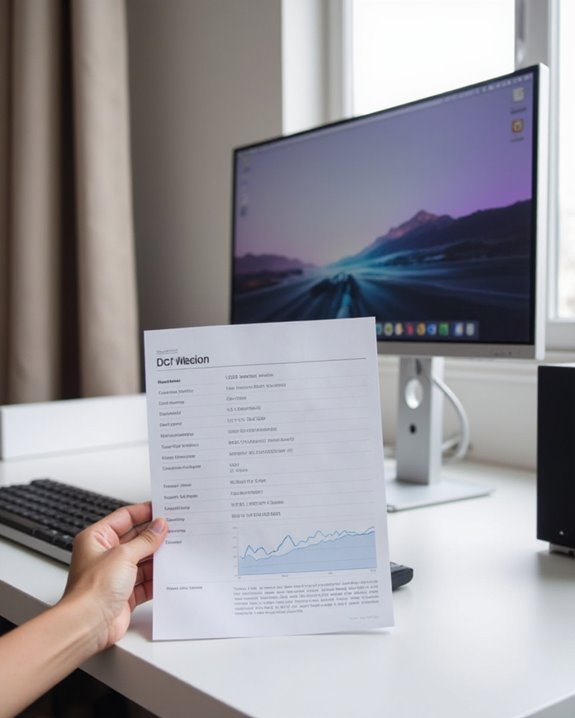
Understanding monitor speaker specifications before finalizing a purchase decision proves essential for consumers seeking appropriate audio capabilities within their integrated display solutions. Wattage ratings serve as a primary indicator of speaker performance, with common models like Acer Nitro featuring 2-watt speakers per unit, typically suggesting limited volume and sound quality compared to external alternatives.
Consumers should examine speaker configuration details, such as those found in BenQ GW2780 models with premium audio features, while evaluating audio features like response times and synchronization capabilities. Gaming monitors, including MSI series with 1ms response times, often prioritize reduced tearing during gameplay. Additionally, evaluating reliability through reviews of models like Dell S Series helps determine if sound quality and volume meet requirements for specific tasks. Specifications regarding the number of speakers and connectivity options, as seen in Lenovo models with dual speakers and HDMI integration, further inform overall performance expectations.
Frequently Asked Questions
Do Any Monitors Have Built-In Speakers?
Many monitors include built-in speakers, offering audio integration benefits despite sound limitations. Speaker quality varies by brand, with monitor audio features including volume options. Built-in sound enhances overall performance for basic applications.
Can You Add Speakers to a Monitor Without Speakers?
Like grafting branches onto a tree, speaker attachment is simple with most monitors. Users can achieve audio integration through external setup using the monitor’s connectivity options for a complete acoustic upgrade via port adaptation.
Do Dell Monitors Have Built-In Speakers?
Many Dell models feature built-in speakers, with audio quality varying across product lines. Speaker variations exist throughout their lineup, offering integration benefits for users seeking convenience. Sound performance differs between Dell’s built-in options, affecting user experiences.
Can You Buy Speakers for a Monitor?
Where there’s a will, there’s a way. One can purchase monitor Speaker Options across Budget Choices, including Wireless Models from reputable Audio Brands. Quality Ratings, Cable Types, Purchase Tips, and Review Sites guide informed Market Trends decisions.





